Quota¶
Nuvla protects users from overuse by applying a quota mechanism. A user’s current quotas and quota status can be found on the “Quota” page of the new browser interface. Hovering over a Quota indicator will provide more details.
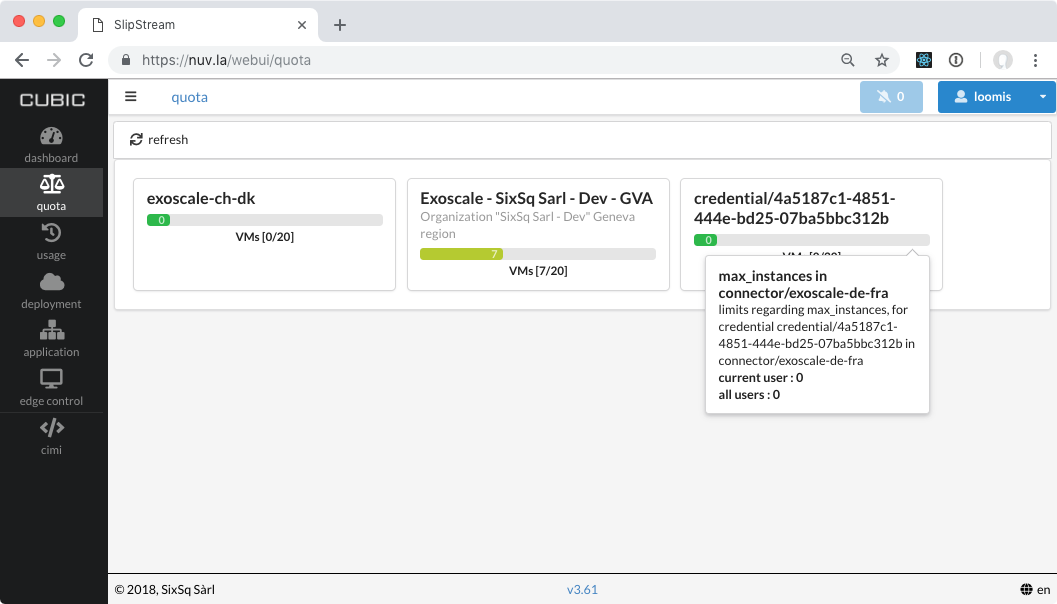
When deploying new workloads, Nuvla checks if the requested deployment will exceeds the quota. Only if this is not the case, will the deployment be accepted.
Note
Users can request changes to their quotas by asking their group or organization managers, who will then authorize it and pass it along to support.
More details on this feature and how to access it from the API can be found in the Quota API documentation.