Import and Export Data¶
POSIX¶
First of all, POSIX protocol can be used to import or export data to/from Onedata virtual filesystem using standard tools, such as ‘cp’ or ‘rsync’. It is necessary to run the Oneclient command line tool on an access machine where the target data set is available (ingress) or where it should be exported to (egress). In case the storage managed by Onedata is available directly from the machine running Oneclient, this situation is detected automatically and the transfer between Onedata managed storage and external storage is performed directly and transparently without going via Oneprovider service, which is only called for metadata operations.
CDMI and REST¶
Furthermore, Onedata implements full CDMI v1.1.1 protocol specification, including data download/upload requests, and thus provides object storage system interface for all data in parallel to the POSIX protocol. This enables integration with custom user services such as portals.
For batch data transfer management, Onedata provides REST API giving programmatic access to data replication and transfer control and monitoring between the data sites.
GUI¶
Finally for small files or data sets, they can be uploaded and downloaded directly using the Web Graphical User Interface, available on all major browser and mobile devices. In order to import data using web browser, simply open a directory within a space where the files should be uploaded, and move the files from your desktop or file browser to the Onedata Internet browser window. The upload progress will be displayed until all files are successfully uploaded.
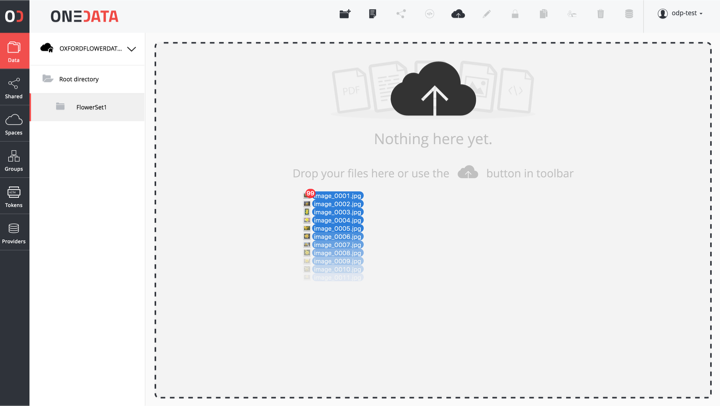
Legacy data import¶
In use cases where there is a need to provision large legacy datasets, it is possible to configure Oneprovider service to expose such data set directly from the legacy storage without any data migration to another storage. Oneprovider service will run periodically synchronization of files on such storage, and will detect automatically new or updated files and will update its metadata database automatically. This option can be selected when adding new storage to the Oneprovider and has to performed by Oneprovider administrators:
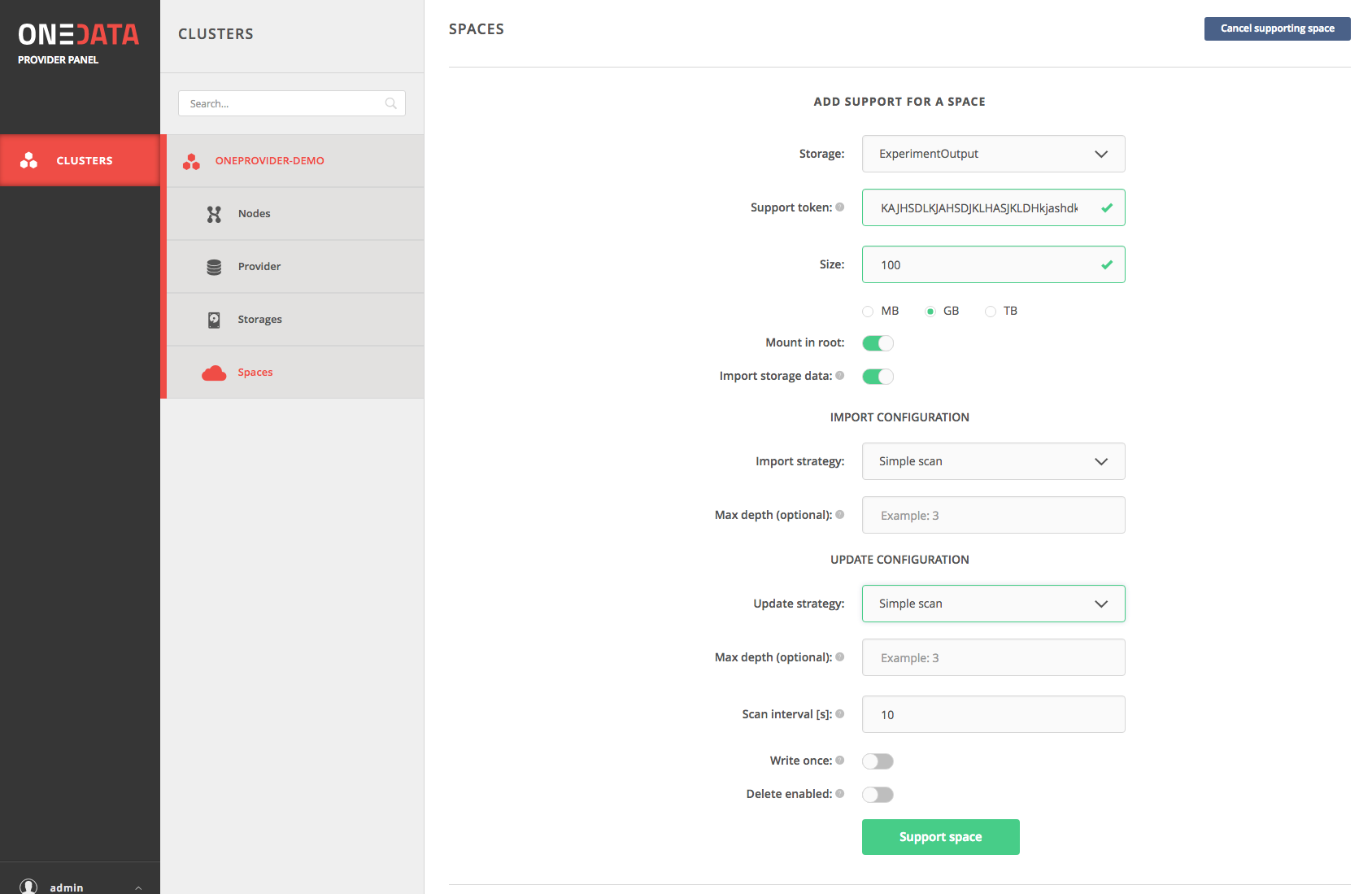
Once the storage is configured for the legacy data import it will be continuously monitored for changes in the data collection (new files, modified files, deleted files) and basic statistics on the scan process will be displayed.
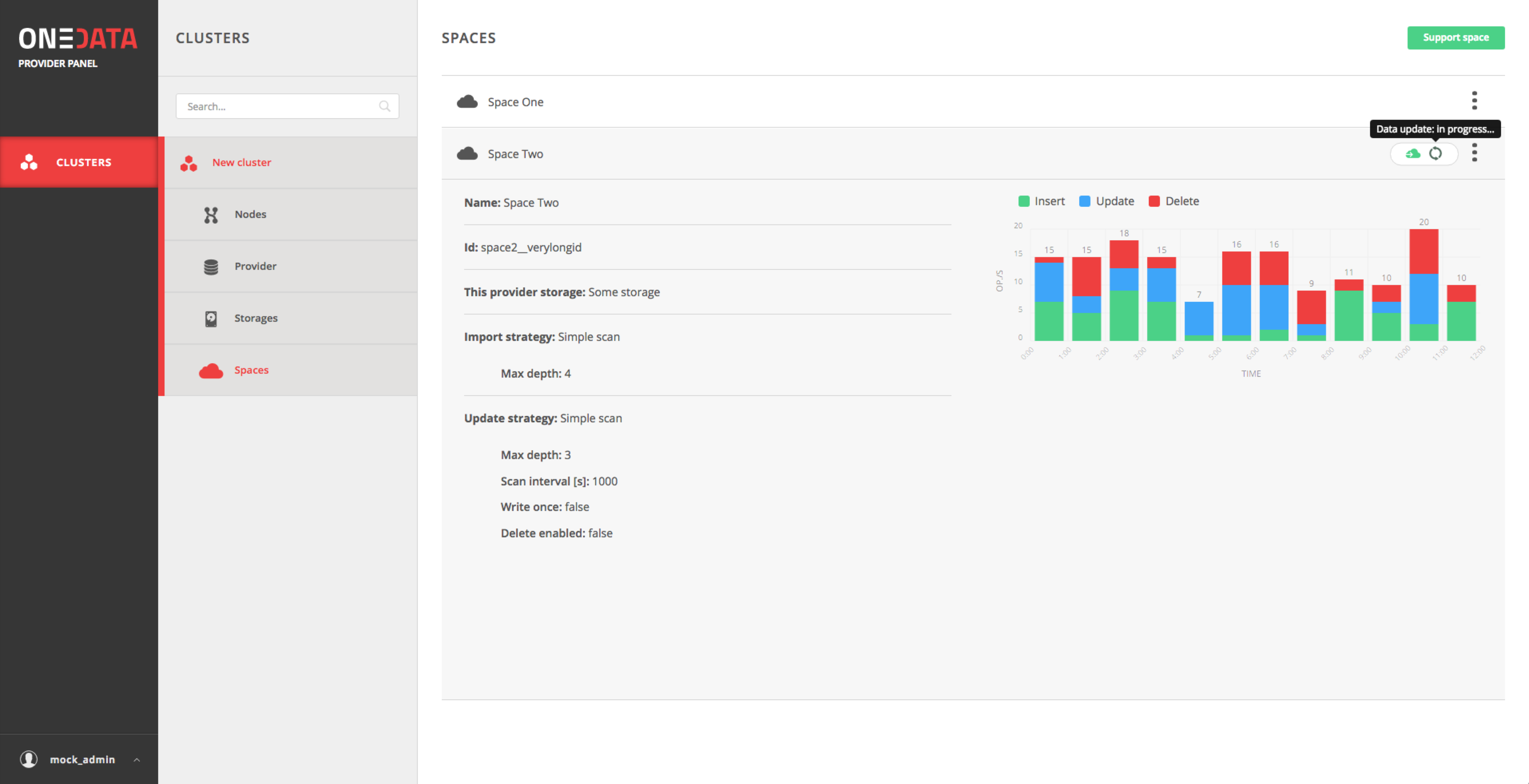
For more details, check the official documentation.
Onedatify¶
Provisioning of legacy data using Onedata can be achieved in an easy way using a script called Onedatify, which automates the process of installing and configuring a Oneprovider instances, setting up the specified storage resources and automatically synchronizing the storage contents which are made immediately available via Onedata. Usage instructions are available here.